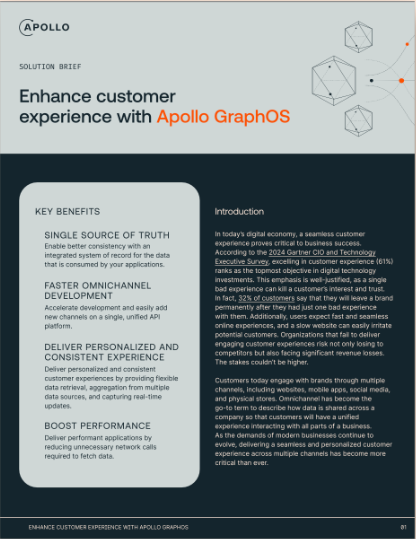GraphQL makes it easy for clients to fetch data from the server. But where does a GraphQL server source that data from in the first place?
Thanks to the flexibility of GraphQL, we have many options (back-end services, databases, external APIs, and so on). Certain cloud platforms provide automatically generated GraphQL access to a particular set of data sources, and if you create your own GraphQL server, you can combine any set of data sources you like.
Using a GraphQL PaaS (Platform-as-a-Service)
Several PaaS products provide automatically generated GraphQL APIs that fetch data from a provisioned database:
- Hasura sources data from Postgres databases, GraphQL services, and REST APIs.
- AppSync sources data from DynamoDB, Elasticsearch, and Aurora.
- MongoDB Stitch sources data from a linked MongoDB cluster.
Coding our own server
If we choose to code our own GraphQL server, the first thing we need to decide on is a programming language. Luckily, there are well-maintained server libraries available for a large number of programming languages like Python, Ruby, and Java (see here).
By far, the most popular language for writing a GraphQL server is JavaScript, and the most popular library is Apollo Server.
From within our own Apollo Server instance, there are lots of different ways to source data. A few examples are:
- Prisma, an ORM for SQL databases (and others in the future), which efficiently performs operations against databases using batching and memoization.
- Join Monster fetches data from relational databases by converting GraphQL queries into SQL statements, including selecting specific fields and joining tables.
- Data sources—the topic of the rest of this article 😊.
Data sources
Apollo Server data sources are a collection of classes that encapsulate the code that’s specific to interacting with a particular type of data service. They take care of challenging data-fetching logic like caching and batching, while also providing access to the GraphQL context.
Check out an example of a data source in practice in the blog post, Easy and performant GraphQL over REST.
We can write our own custom data source by extending the base DataSource class provided by apollo-datasource, or we can use an open-source data source. Here are the current official and community-maintained open-source data source libraries:
- RESTDataSource: Fetch data from a REST API. Includes caching based on the HTTP response’s
Cache-Controlheader and lifecycle methods. - SQLDataSource: Fetch data from a SQL database. Includes caching of SQL Knex queries.
- MongoDataSource: Fetch data from a MongoDB database. Includes caching and batching when fetching objects by ID.
- GraphQLDataSource: Fetch data by sourcing from an existing GraphQL API.
Data source classes
Before we use or build our own data sources, we need to understand the two primary data source classes and their responsibilities.
1 — The parent class
The generic parent class defines the policy for how we interact with a particular data source.
If a new database comes out, we’ll first need to write a parent data source class to encapsulate how to talk to it.
In more detail, the data source parent class holds the following responsibilities:
- It extends the
DataSourceclass from theapollo-datasourcelibrary. - It has some way of receiving information about the database or API (either a constructor argument or an instance variable, like
RESTDataSource’sthis.baseURL). - It contains an
initialize()method that receives the context and an optional cache. - It decides when to call lifecycle methods that can be defined by the child class, like
RESTDataSource’swillSendRequest()anddidEncounterError(). - It contains generic methods for fetching data, which may use
DataLoaderand/or the cache. - It contains generic methods for altering data, which may invalidate cached data.
2 — The child class
The child class extends our parent data source, and performs operations specific to our application. The child class:
- Extends the parent class.
- Knows specific database details, such as the API URL or connection string.
- Defines lifecycle methods. Common use cases are adding authorization headers to requests and reporting errors.
- Defines application-specific methods to be called by resolvers. These methods use the parent class’s generic data-fetching or data-altering methods.
Creating a custom data source
Now that we understand the structure of data sources, let’s see all of the pieces in action as we create a parent/child class pair to source data from a new imaginary document database called “Foo”.
Parent class
We’ll call our parent class FooDataSource, and we’ll have its constructor take a Foo DB client, which has these fields:
dbClient.connectionURI: the URI of the database serverdbClient.getByIds(ids): given an array of IDs, returns the associated documents from the databasedbClient.update(id, newDoc): updates the document with the givenidto be thenewDoc
Here’s a skeleton for our class that we’ll fill in:
import { DataSource } from 'apollo-datasource'
import { InMemoryLRUCache } from 'apollo-server-caching'
import DataLoader from 'dataloader'
class FooDataSource extends DataSource {
constructor(dbClient) { ... }
initialize({ context, cache } = {}) { ... }
didEncounterError(error) { ... }
cacheKey(id) { ... }
async get(id, { ttlInSeconds } = {}) { ... }
async update(id, newDoc) { ... }
}Here’s the constructor definition (or the full class if you’d like to see it in context):
import { DataSource } from 'apollo-datasource'
import DataLoader from 'dataloader'
class FooDataSource extends DataSource {
constructor(dbClient) {
super()
this.db = dbClient
this.loader = new DataLoader(ids => dbClient.getByIds(ids))
}
...
}The constructor saves the DB client as an instance variable to be used later. It also creates an instance of DataLoader to use for this request (a new data source object is created for each GraphQL request). DataLoader needs to know how to fetch a list of documents by their IDs. Here we’re assuming the array of documents that getByIds() returns are the same order and length as ids (a requirement of DataLoader); otherwise, we’d need to reorder them.
DataLoader is a library that does batching and memoization caching for the queries our data source makes during a single GraphQL request. Batching converts multiple database requests for a single document into a single request for multiple documents, and memoization caching deduplicates multiple requests for the same document.
import { InMemoryLRUCache } from 'apollo-server-caching'
...
initialize({ context, cache } = {}) {
this.context = context
this.cache = cache || new InMemoryLRUCache()
}The initialize() method is called automatically by Apollo Server. If Apollo Server has been configured with a global cache, we use that; otherwise, we create an in-memory cache.
didEncounterError(error) {
throw error
}When an error occurs, we call this.didEncounterError(), which a child class can overwrite if they want.
cacheKey(id) {
return `foo-${this.db.connectionURI}-${id}`
}We include the connectionURI in the cache key to avoid collisions, which can occur if multiple Foo data sources are connected to multiple Foo databases, and those data sources are all using the same cache.
async get(id, { ttlInSeconds } = {}) {
const cacheDoc = await cache.get(this.cacheKey(id))
if (cacheDoc) {
return JSON.parse(cacheDoc)
}
const doc = await this.loader.load(id)
if (ttlInSeconds) {
cache.set(this.cacheKey(id), JSON.stringify(doc), { ttl: ttlInSeconds })
}
return doc
}We provide a get(id) method to use in our server’s resolvers, with an optional ttlInSeconds if the caller wants the result to be cached.
- First, we check if the doc is already in the cache. If it is, we parse it (cache values are always strings) and return it.
- If it isn’t, we ask
DataLoaderto get the document.DataLoadertakes all of the calls toload(id)(a single GraphQL operation often involves multiple calls to.get()), deduplicates the set (in case.get()is called multiple times with the same ID), and puts all the distinct IDs into an array for a batch request (the call todbClient.getByIds()in the constructor). - When the batch request completes,
DataLoaderreturns on this line the one document we need:
const doc = await this.loader.load(id)Then if ttlInSeconds was provided, we cache the document for that length of time. And finally, we return it!
async update(id, newDoc) {
try {
await this.db.update(id, newDoc)
this.cache.delete(this.cacheKey(id))
} catch (error) {
this.didEncounterError(error)
}
}We also provide an update(id, newDoc) method to use in resolvers. After a successful update, it deletes the old document from the cache. Another possible implementation would be to overwrite the previous cache entry with newDoc (in which case we’d need a value for ttl, so perhaps we’d add a third argument to update() with a ttlInSeconds).
Child class
Once we have the parent class complete, we can use it to create one or more child classes (in this example case, we create one for each database, but with some data sources we might create one for each table or collection). Here’s an example child class:
import FooDataSource from './FooDataSource'
import { reportError } from './utils'
export default class MyFooDB extends FooDataSource {
async updateFields(id, fields) {
const doc = await this.get(id)
return this.update(id, {
...doc,
...fields
})
}
didEncounterError(error) {
reportError(error)
}
}This class overrides didEncounterError to use its own error-reporting service instead of allowing the error to propagate. It also adds a new method that calls the parent’s .get() and .update() methods. When we create the data source, we give the database client to the constructor:
import FooClient from 'imaginary-foo-library'
import MyFooDB from './MyFooDB'
const fooClient = new FooClient({ uri: 'https://foo.graphql.guide:9001' })
const server = new ApolloServer({
typeDefs,
resolvers,
dataSources: () => ({
myFoos: new MyFooDB(fooClient)
})
})Now inside our resolvers, we can use context.dataSources.myFoos and call all of the methods defined in both the parent class and the child class:
const resolvers = {
Query: {
getFoo: (_, { id }, context) =>
context.dataSources.myFoos.get(id, { ttlInSeconds: 60 })
},
Mutation: {
updateFoo: async (_, { id, fields }, context) => {
if (context.isAdmin) {
context.dataSources.myFoos.updateFields(id, fields)
}
}
}
}These example resolvers use .get() from FooDataSource and .updateFields() from MyFooDB.
That’s how to create and use your own data source! 💃 If you create one that’s applicable outside your own application, I encourage you to open-source it so that others may benefit from your work 🤗. If you do, you can open a PR to add it to the list of community data sources in the Apollo docs.
If you’d like to keep learning about Apollo, I recommend subscribing below and using your company’s education budget to get a copy of the Guide, an extensive book on GraphQL and Apollo 🚀. (Or if you’re experiencing hardship due to C-19, email me for a free copy!)
May you be well 🖖 ️← the compassionate alternative to 🤝 in the age of ☣️
—Loren 🤓