Are you interested
in implementing GraphQL Federation at your organization?
Supercharge your team with Apollo graph experts
Get to market faster and protect the integrity of your graph—the most essential part of your modern tech stack
Common GraphQL Security Challenges
Today, Apollo is introducing a new approach for preventing unbounded access to GraphQL APIs: GraphOS persisted query safelisting. With persisted query safelisting, API teams can prevent service degradation from complex queries by centrally safelisting known operations in Apollo Router — Apollo’s blazing-fast GraphQL gateway and query planner.
API teams can prevent service degradation from complex queries by centrally safelisting known operations in Apollo Router — Apollo’s blazing-fast GraphQL gateway and query planner.
Testing heading 4
GraphOS offers varying levels of safelist restrictions that enable incremental adoption and flexibility in development environments without sacrificing security in production. The audit-only configuration gives teams a frictionless way to get started with safelisting by logging unknown operation shapes without terminating the request. Meanwhile, production environments demanding maximum security and performance can use an ID-only configuration to accept only requests with a known hash, terminating all others.
Another test heading
Meanwhile, production environments demanding maximum security and performance can use an ID-only configuration to accept only requests with a known hash, terminating all others.
How safelisting works in GraphOS
Nearly all APIs are designed to serve a finite set of first-party client apps, and, by their very nature, GraphQL services are aware of the shape of data requested by those applications. In this closed development ecosystem, we have the tools to implement a GraphQL gateway that significantly limits surface area by only allowing known operations from our first-party apps.
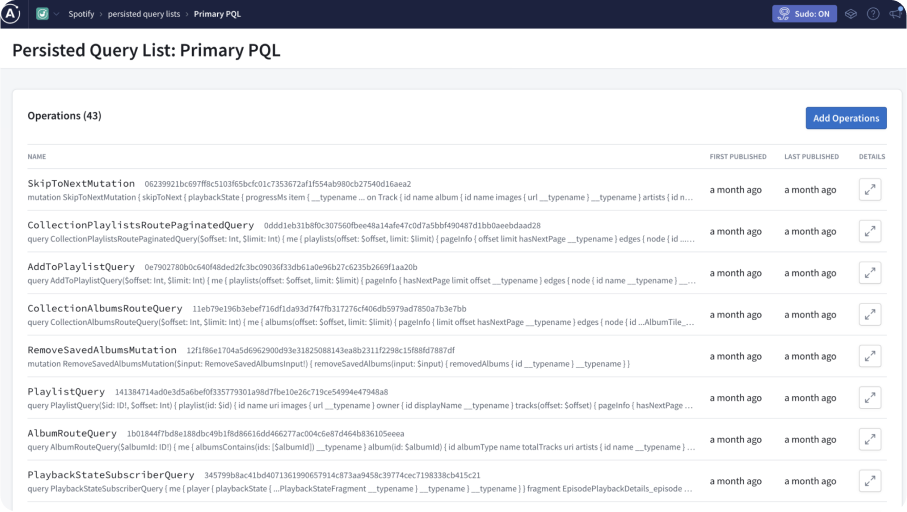
Reject malicious traffic at the edge
Generally, you should configure your router to be more restrictive in production environments and less restrictive in development environments, but your particular use case and GraphQL client may limit how restrictive your router can be. GraphOS offers the ability to enforce more severe or less severe safelisting restrictions depending on your use case.
Testing CTA Banner
Join us at this GraphQL Summit workshop as we explore ways to integrate a modern AI toolchain with your graph and go hands-on to build tooling that will help you answer questions about your schemas and even generate safe and trusted queries.
Reject malicious traffic at the edge even more
Generally, you should configure your router to be more restrictive in production environments and less restrictive in development environments, but your particular use case and GraphQL client may limit how restrictive your router can be. GraphOS offers the ability to enforce more severe or less severe safelisting restrictions depending on your use case.
Maximize security and performance with ID-only operations
ID-only operations are the most restrictive, but they also are the most efficient since the router can avoid processing any complex, freeform query strings (similar to automatic persisted query caching). In this mode, clients are required to send requests to the router with only a unique persisted query ID which the router can use to identify the requested operation. The router will reject any requests with an invalid ID or a freeform query string.
Simple, boolean “loading” and “error” states for each query
Retries for your failed queries, with optional exponential back-off and jittering
Simple polling for keeping queries in sync with your backend
Build infinitely scrolling lists or paginate data
Enable optimistic updates so that your UI updates instantly when you make a mutation, even if the server still hasn’t confirmed it. If there’s an error later on, Apollo automatically rolls back the optimistic UI update.