Overview
Welcome to the second course of our Voyage series!
In the first course, we learned about Apollo Federation, how it works and how it helps us modularize our graphs and scale faster. We built an app called FlyBy using federation from day one!
In this course, we'll explore how federation can help solve problems in an existing, non-federated graph. We'll learn how to transform this existing monolithic graph into a federated graph (otherwise known as a supergraph).
To give us the observability and governance that we need to manage and build a federated graph, we'll power up our API with Apollo GraphOS. Apollo GraphOS is a complete cloud platform for building, managing, and scaling your graph: it provides a set of tools and services so that product developers can focus on building better apps, faster. We'll be using GraphOS to manage our graph, work with it locally, and migrate types and fields from our schema safely using the @override directive.
Before we get started, you should already be familiar with the following concepts that were covered in the first course of this series:
- What Apollo Federation is
- The components of a supergraph: subgraphs and the router
- Using the Rover CLI
Note: This series is intended for backend developers who are comfortable working with an existing GraphQL server.
If you're a frontend developer who doesn't work on the backend, the good news is that your workflow stays the same, whether you're dealing with a federated or a non-federated graph. You'll still send all your GraphQL operations to a single endpoint, and the backend team will handle the rest!
All right, let's dive into what we're working with!
🪐 Introducing Airlock, our space travel app
Want to book a trip to new, exciting, sometimes-fictional places in the vast universe? Enter Airlock!
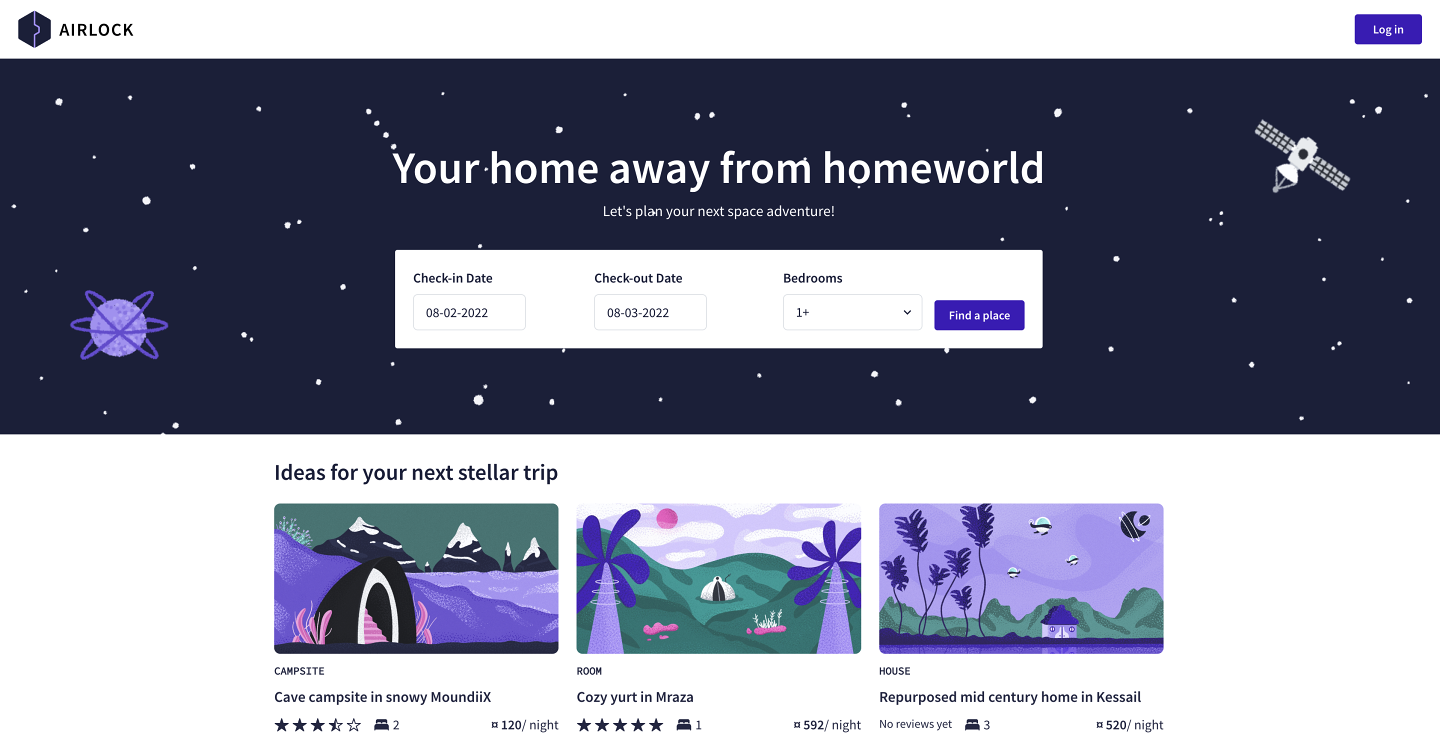
Using Airlock, you can find listings that meet your dates of choice and the number of beds you'll need. Learn what each place is all about and what amenities it offers, and if you're interested, you can book your stay in one click (provided you have enough space credits in your wallet of course)!
If you're looking to rent out your own space suite, you can do that with Airlock too! Add your listing to the platform with all the necessary details and start managing your bookings. After each stay, guests and hosts will leave honest ratings and reviews about each other.
Airlock's evolution story
Behind the scenes, Airlock's architecture looks something like this:

Airlock started out as a basic app with a small graph that defined very few types and fields. As its popularity and usage grew, new features were introduced, along with schema changes and additions.
Soon enough, the small unassuming app transformed into an unwieldy monolith. The developer experience is degrading as friction starts to creep in: schema changes and improvements are met with merge conflicts, inconsistencies and duplicated information. It's becoming difficult to navigate the large schema file! New features and bug fixes are taking longer to deploy.
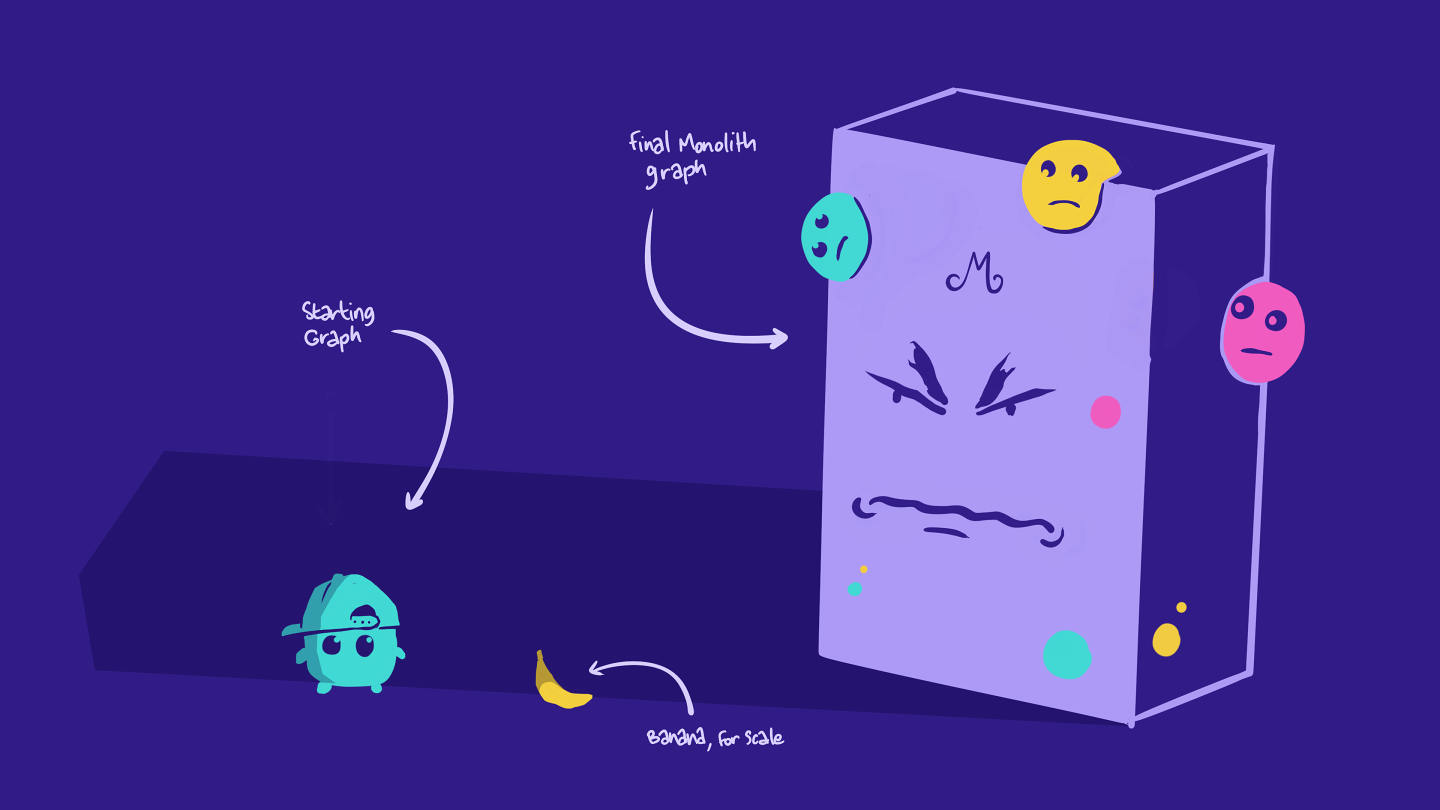
The GraphQL server may look small in the diagram, but in reality, it more closely resembles a big monolith monster with many different business domains represented as types, queries, and mutations all contained in a single humongous .graphql file!
Additionally, we have multiple teams and developers responsible for these business domains. Let's meet a couple of them and what they're struggling with.
👩🏽🚀 The Accounts Team says:
"We're in charge of all things related to users, accounts, and user profiles! We think it's a fairly small scope to work within, so it's been a pain having to sift through all the other business domains in the schema that don't involve our intended changes."
👩🏽🏫 The Listings Team says:
"We deal with all the cool space rentals in Airlock: their information, amenities, and linking them back to a profile (which the Accounts team is responsible for). We definitely own a big chunk of what's in the schema right now and we make a lot of changes with new features and improvements! Oftentimes, we have merge conflicts with other teams."
There are a few more teams involved with Airlock development: the Bookings team, the Reviews team, and the Payments team. It's clear that all of them struggle with developing, growing, and scaling the graph as it stands.
To help our Airlock developers have a smoother experience, we're going to transform this monolith graph into a supergraph! We should already be familiar with the benefits of a federated architecture outlined in the first course, and those same benefits apply here!
An alternate journey of the supergraph
If you're not familiar with the journey of an operation through the supergraph, you can review it in Voyage I.
Our supergraph journey for this course will be similar to the one in the previous course, with one big exception: we're going to be starting from a monolith graph that we'll split incrementally into multiple subgraphs.
Let's revisit the journey!
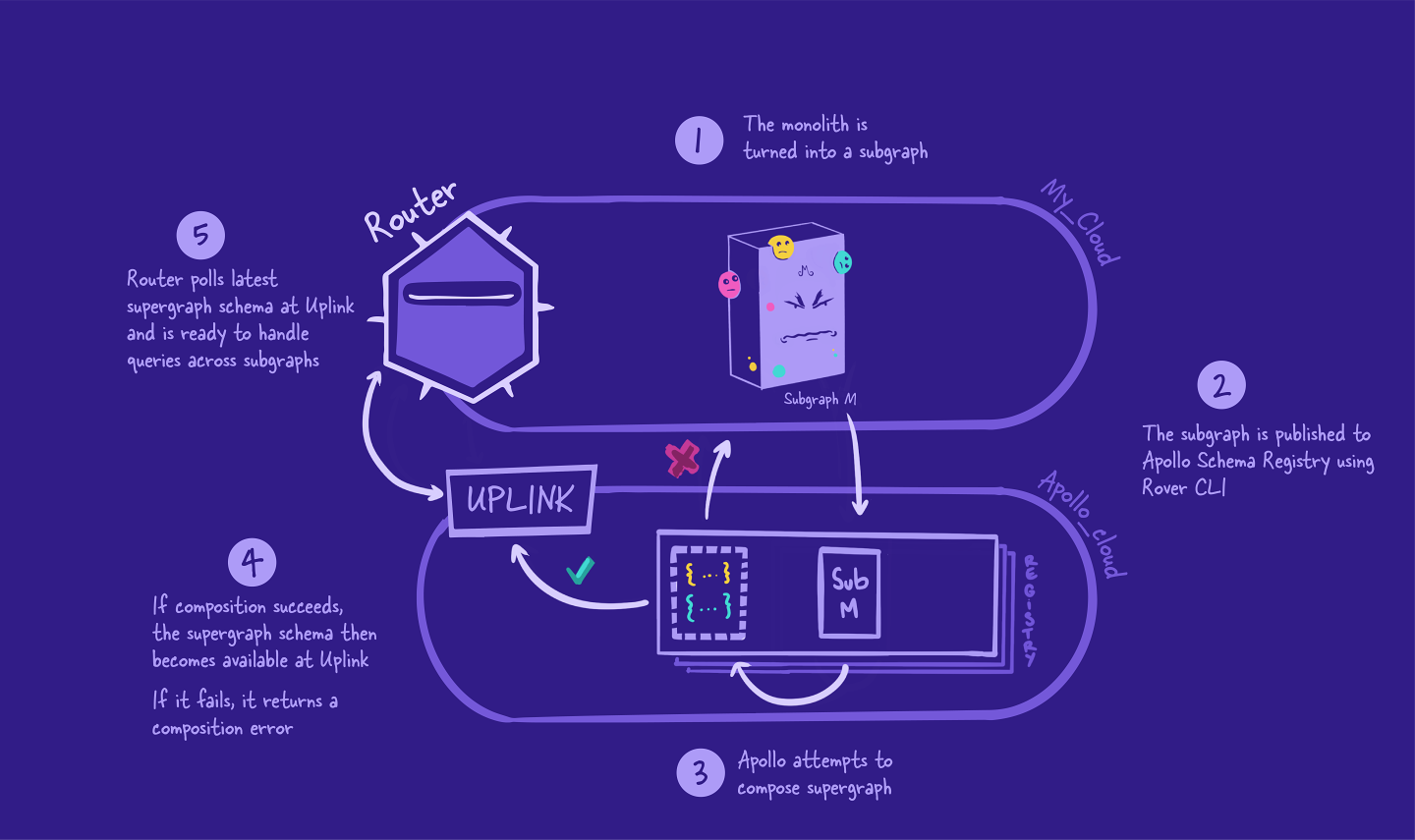
First, the monolith graph will be converted into a subgraph. This means all of the schema's types, fields, and behavior will still be preserved and working as usual.
Next, we're going to publish the subgraph to the GraphOS registry. This triggers composition.
If composition fails, we get error messages we'll need to fix! If composition succeeds, Uplink will be updated with our new supergraph schema.
Then, the router will fetch this schema and be ready to handle incoming queries using this new schema!
This is only the start of our supergraph journey! After this process, we'll go back to the start and split off another subgraph from the monolith subgraph. After we make changes to a subgraph, we'll need to publish our subgraph schemas again and follow the flow.
📋 The migration plan
Let's go over the implementation specifics for how to transform our large monolith into a supergraph!
First and foremost, we want to make sure that throughout this process, the web app client doesn't experience any issues and that queries continue to work as normal!
Here are the high-level steps for our migration plan:
We'll convert the monolith GraphQL server into a subgraph server, which we'll run on a different port. (Yes, it's valid for a supergraph to have just one subgraph!) This subgraph will be published to the schema registry.
We'll create a GraphOS Router running on the monolith's original port. The router will be connected to the schema registry and will handle all of the same queries that were previously being sent to the monolith server.
We'll start to split off small chunks of our single monolith subgraph into new domain-specific subgraphs. This will take several steps, which we'll explain in more detail later on.
Does this process sound familiar to you? These steps apply the Strangler Fig approach: a migration technique that involves incrementally replacing an old system with new components until the old system is "strangled" and can be completely removed.

Practice
Key takeaways
A simple schema can potentially evolve into a big, intimidating schema that is difficult to navigate and work with for different teams. Federation solves these problems, but the process will be different when starting with an existing application compared to a greenfield app.
We want to avoid any issues with the client by following a migration plan that swaps the original monolith server with the router.
At the beginning, our supergraph schema will be composed of only one subgraph: the initial monolith schema.
Up next
Before we can get the migration plan into action, let's get Airlock up and running!
Share your questions and comments about this lesson
Your feedback helps us improve! If you're stuck or confused, let us know and we'll help you out. All comments are public and must follow the Apollo Code of Conduct. Note that comments that have been resolved or addressed may be removed.
You'll need a GitHub account to post below. Don't have one? Post in our Odyssey forum instead.