❓ Querying for a specific track
We've updated our schema with new fields and the Module type, but we still need a way to query for a specific track by its ID. To do that, we'll need to add another entry point to our schema.
In our schema.js file in the server/src folder, we can see that we only have a single entry point to our API so far: the tracksForHome field that returns a list of Track objects. Let's add another one called track, which will return a single Track.
Add the following field to our schema's Query type:
track: Track
We'll be able to specify which unique track we're querying for by giving this field an argument.
🤔 How to use GraphQL arguments
An argument is a value you provide for a particular field in your query. The schema defines the arguments that each of your fields accepts.
Your resolvers can then use a field's provided arguments to help determine how to populate the data for that field. Arguments can help you retrieve specific objects, filter through a set of objects, or even transform the field's returned value. A query that performs a search usually provides the user's search term as an argument.
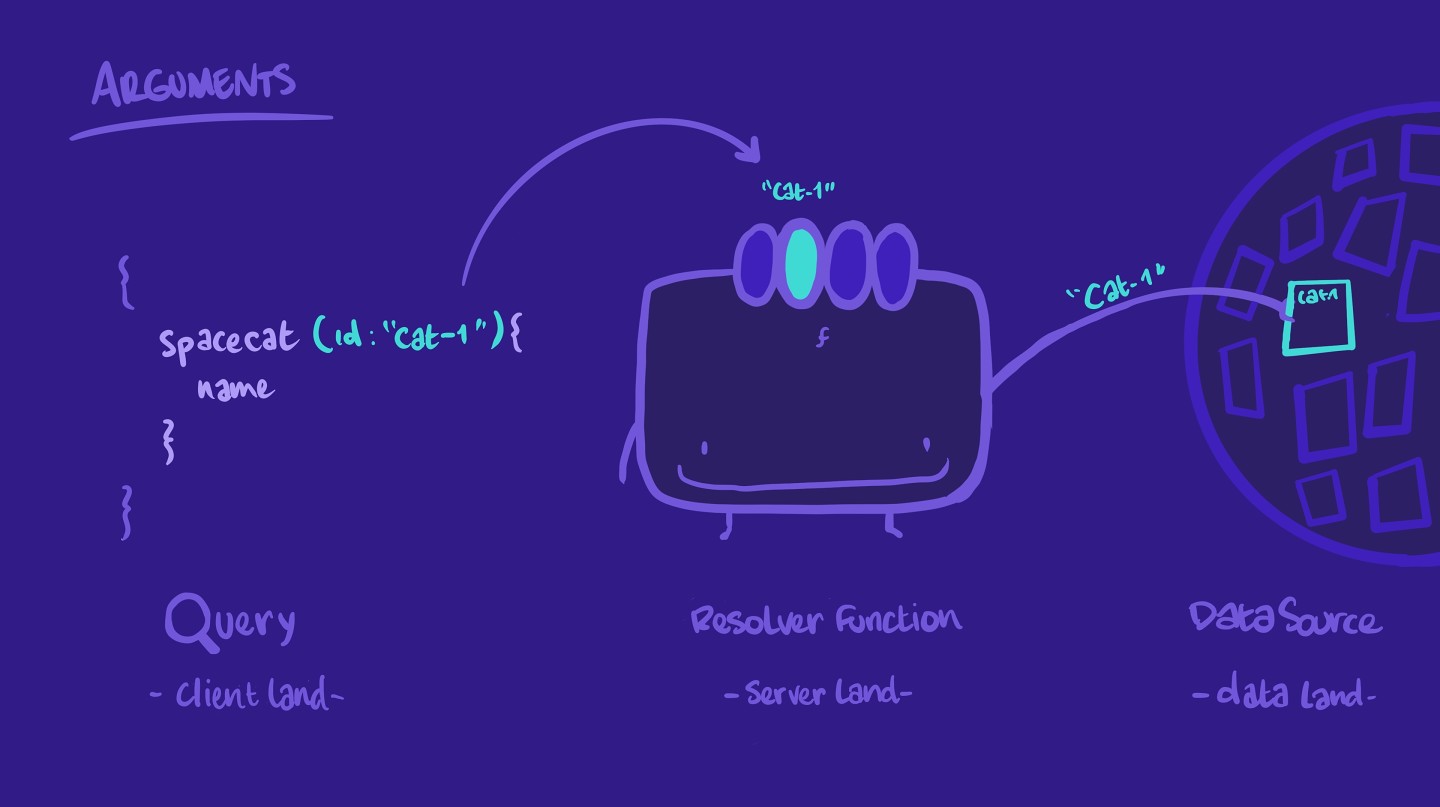
To define an argument for a field in our schema, we add parentheses after the field name. Inside, we write the name of the argument followed by a colon, then the type of that argument, like String or Int. If we have more than one argument, we can separate them with commas.
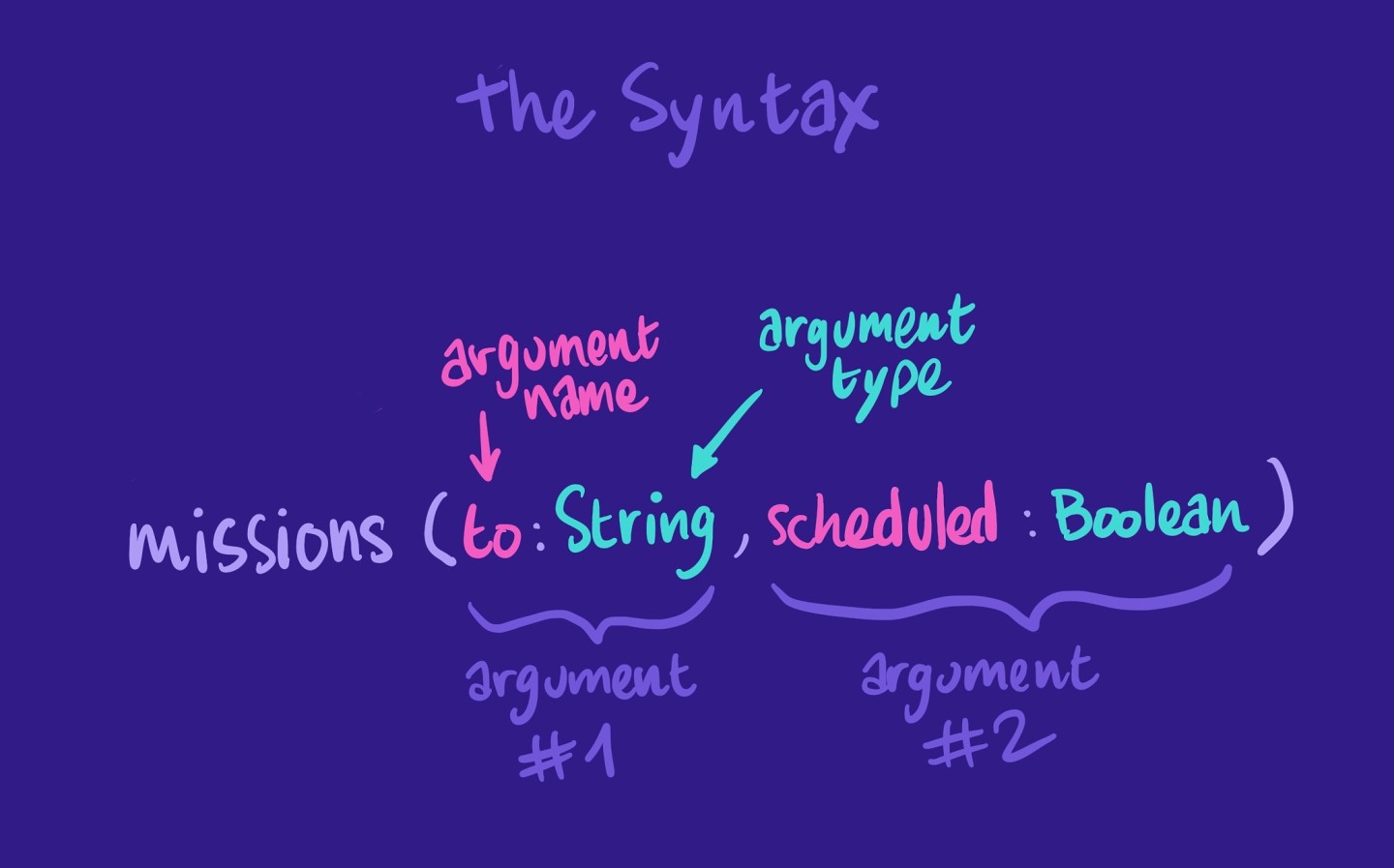
🙌 Using arguments
In our case, we want to use the track's ID as our argument. Following the syntax rules, we'll add the parentheses, then the name id, with the type ID which is required.
Inside the Query type in schema.js, update the track field to:
"Fetch a specific track, provided a track's ID"track(id: ID!): Track
Update the schema below to add two new entry points: 1) Query for a specific spacecat. This field takes an argument id of type non-nullable ID and returns a nullable SpaceCat. 2) Query for a list of missions. This field takes two arguments: to of nullable type String (to specify the mission destination), and scheduled of nullable type Boolean (to filter for scheduled or unscheduled missions). This field returns a nullable array of nullable Missions.
That's it for the query definition. We now have our schema up-to-date for the feature we're implementing. Onwards to the resolver!
Share your questions and comments about this lesson
Your feedback helps us improve! If you're stuck or confused, let us know and we'll help you out. All comments are public and must follow the Apollo Code of Conduct. Note that comments that have been resolved or addressed may be removed.
You'll need a GitHub account to post below. Don't have one? Post in our Odyssey forum instead.