Overview
So now we have a plan for our subgraphs! To keep our focus on the Federation-specific concepts, the FlyBy starter repo already comes with base server code. Let's see what's been built so far.
In this lesson, we will:
- Explore what's already been built for the
locationsandreviewsservers - Use the
@apollo/subgraphpackage to convert thelocationsandreviewsservers from normal GraphQL servers into subgraphs.
Exploring the starter code
Let's start by checking out what's been built for our subgraphs so far.
The locations subgraph
We'll start with the locations subgraph. Here's an architecture diagram showing the files in the subgraph-locations directory and how they're connected:
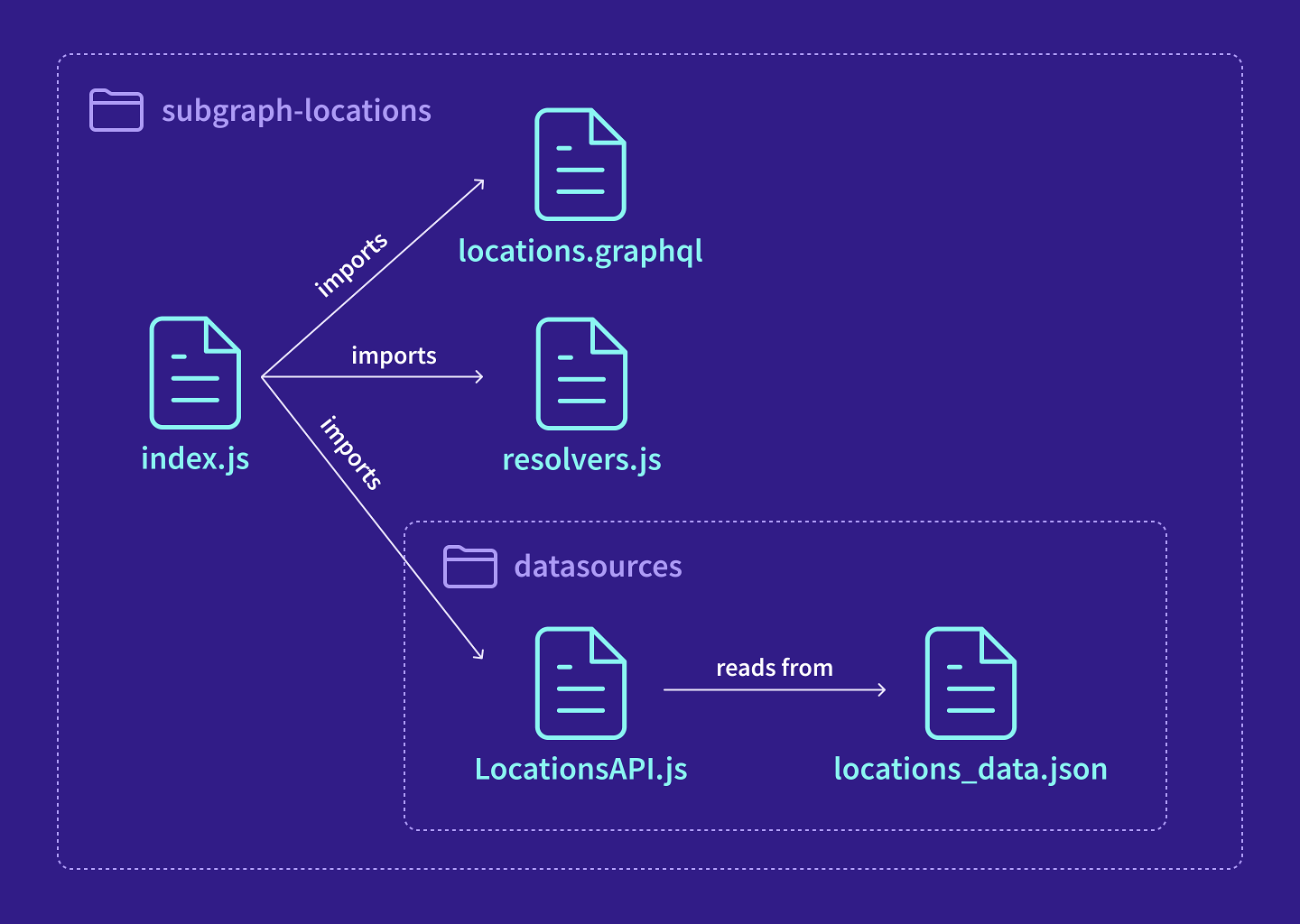
index.js: Creates anApolloServerinstance that runs on port4001. So far, this is just a normal GraphQL server, not a subgraph.locations.graphql: A schema that defines the types and fields owned by thelocationssubgraph.resolvers.js: Defines resolver functions for the fields in thelocationsschema.datasources/LocationsApi.js: Retrieves location data from thelocations_data.jsonfile.- Note: In a real-world application, this data source would talk to a REST API or a database, but we're in tutorial-land so we'll stick with the hard-coded fake data.
datasources/locations_data.json: A JSON object with hard-coded location data.
Take a moment to look over these files and familiarize yourself with their contents.
Let's update our schema agreement checklist with the fields that have been added to our locations subgraph so far:

The reviews subgraph
Next up, the reviews subgraph. The files in the subgraph-reviews directory have a similar structure to our locations subgraph.
Let's skip ahead and once again update our schema agreement checklist. We'll mark off the fields that have been added to our reviews subgraph so far.

Remember, we'll leave the three fields (Location.reviewsForLocation, Location.overallRating and Review.location) alone for now, but we'll get to them later on in the course!
✏️ Starting up the subgraph servers
Let's get these subgraph servers up and running. First, the locations subgraph.
From the command line, navigate to the
subgraph-locationsdirectory:cd subgraph-locationsStart the
locationsserver by running the following command:npm startYou should see a success message like the one below:
🚀 Subgraph locations running at http://localhost:4001/Before we hop on over to check out our subgraph, let's rename this terminal window to
subgraph-locations, to make it easier to come back to our running server later.In a web browser, go to http://localhost:4001 to open your server in Apollo Sandbox. Let's test that the
locationsserver is working correctly by running the following query:query GetAllLocations {locations {idnamedescriptionphoto}}When we run this query, we can see that the locations server sends back our data correctly, perfect!
Now let's start up the reviews subgraph, which will follow similar steps!
Open a new terminal window, and navigate to the
subgraph-reviewsdirectory:cd subgraph-reviewsStart the
reviewsserver by running the following command:npm startYou should see a success message like the one below:
🚀 Subgraph reviews running at http://localhost:4002/
Let's also rename this terminal window to be subgraph-reviews to make it easy to find again later.
Open another browser tab to
http://localhost:4002and query your server using Sandbox.We'll test that the
reviewsserver is working correctly by running the following query:query GetLatestReviews {latestReviews {idcommentrating}}And we get back data. Huzzah!
Converting to subgraph servers
So far, our locations and reviews servers are just regular ol' GraphQL servers, but we're about to convert them into Official Subgraph Servers!
This requires two steps:
- Adding a Federation 2 definition to our subgraph schema files
- Updating our
ApolloServerinstances
✏️ Federation 2 definition
Let's tackle the locations subgraph first.
Open up the locations.graphql file, and paste in this Federation 2 definition at the top of the file:
extend schema@link(url: "https://specs.apollo.dev/federation/v2.7",import: ["@key"])
This lets us opt into the latest features of Apollo Federation. It also lets us import the various directives we'd like to use within our schema file (like the @key directive, shown above). We'll cover the @key directive later, so don't worry too much about this syntax now.
If your terminal is showing errors at this point, don't worry. Those will go away after we finish up the next step.
✏️ Updating our ApolloServer instance
The next step is to update our ApolloServer implementation.
Let's start with the locations server:
In a new terminal window, navigate to the
subgraph-locationsdirectory.Run the following command to install the
@apollo/subgraphpackage. (This will add@apollo/subgraphto thepackage.jsonfile andnode_modulesdirectory.)npm install @apollo/subgraphOpen the
subgraph-locations/index.jsfile in a code editor. Import thebuildSubgraphSchemafunction from@apollo/subgraph.subgraph-locations/index.jsconst { ApolloServer } = require("@apollo/server");const { startStandaloneServer } = require("@apollo/server/standalone");const { buildSubgraphSchema } = require("@apollo/subgraph");Down below, where we initialized the
ApolloServer, we're now going to pass the existingtypeDefsandresolversproperties as an object into thebuildSubgraphSchemafunction.Then we'll use the result to set a new
ApolloServerconfiguration property calledschema.subgraph-locations/index.jsconst server = new ApolloServer({schema: buildSubgraphSchema({ typeDefs, resolvers }),});
What's going on with the buildSubgraphSchema function?
The buildSubgraphSchema function takes an object containing typeDefs and resolvers and returns a federation-ready subgraph schema. This schema includes a number of federation directives and types that enable our subgraph to take full advantage of the power of federation. More on that in a bit!
When we save our changes to the server file, the locally running
locationsserver should restart automatically. Now let's check that everything is working correctly! Let's go back to our browser window with Apollo Sandbox athttp://localhost:4001.Under the
Queryroot type, we should see a new field,_service. This is one of the federation-specific fields thatbuildSubgraphSchemaadds to the subgraph. The router uses this field to access the SDL string for your subgraph schema. We won't use this field directly, but seeing it appear in the Explorer tells us that our subgraph is running correctly.
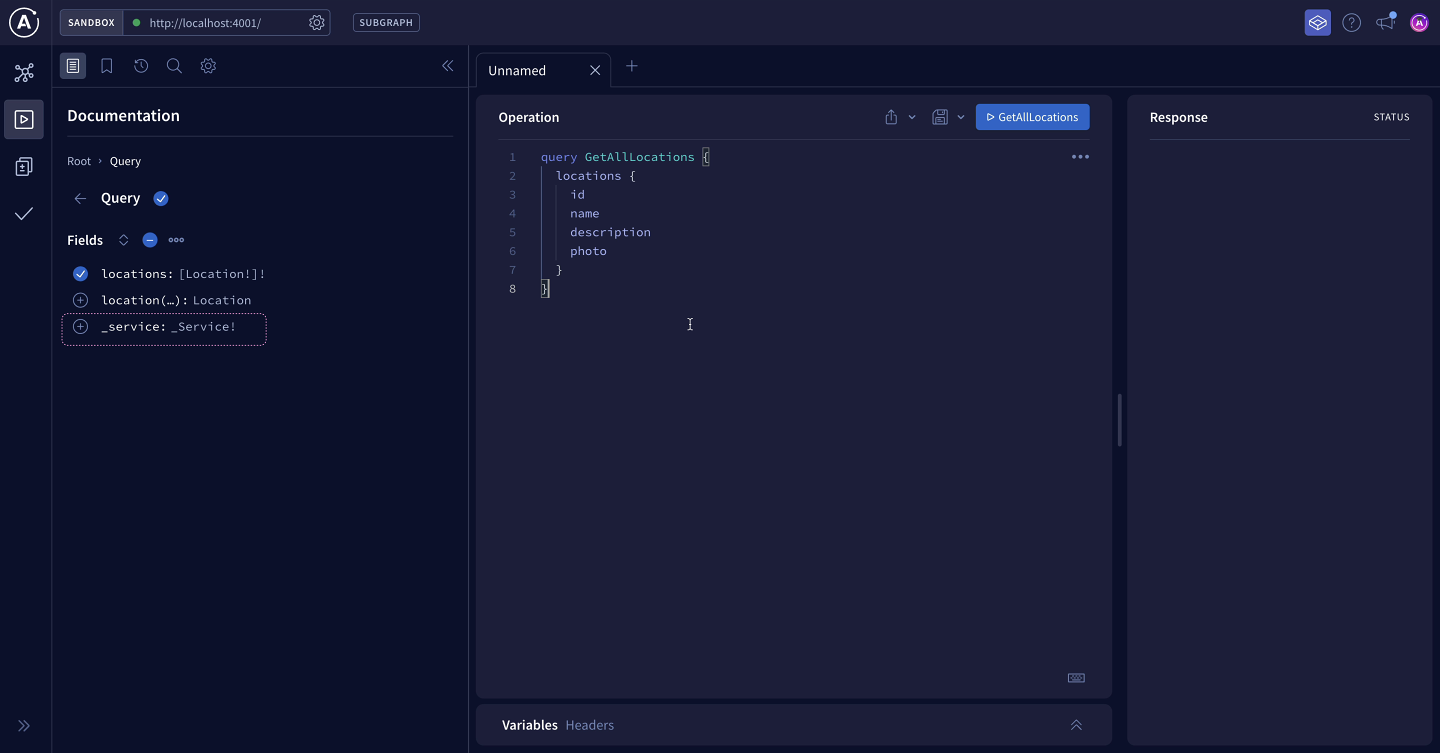
Now that we've set up the locations subgraph, it's time to repeat the process for the reviews subgraph! Just follow the same flow as before. You got this.
Hint: If you get stuck, you can always check the final directory for a hint.
Practice
ApolloServer instance a subgraph, we install a package called ApolloServer configuration object using the Drag items from this box to the blanks above
buildSupergraphschema@apollo/federationresolversbuildSubgraphSchemasubgraph schema
@apollo/serverdataSources@apollo/subgraphrouter
typeDefsfields
Key takeaways
- Adding a Federation 2 definition to the top of our schema file lets us opt in to the latest features available in Apollo Federation 2.
- To make an
ApolloServerinstance a federation-ready subgraph, use thebuildSubgraphSchemafunction from the@apollo/subgraphpackage.
Up next
We've got our subgraphs up and running! But that's only the first piece of our supergraph architecture.
In the next lesson, we'll take a closer look at how we can use managed federation to pull all the pieces of our supergraph together.
Share your questions and comments about this lesson
Your feedback helps us improve! If you're stuck or confused, let us know and we'll help you out. All comments are public and must follow the Apollo Code of Conduct. Note that comments that have been resolved or addressed may be removed.
You'll need a GitHub account to post below. Don't have one? Post in our Odyssey forum instead.
