Overview
Let's test out our query and validate that it can return data from our remote GraphQL server.
In this lesson we will:
- Incorporate
ApolloClientinto our app - Add some temporary code to the
LaunchListViewModelto show how to execute a GraphQL operation
Create an ApolloClient
Create a new file named Apollo.kt in the com.example.rocketreserver package and create an instance of ApolloClient in it:
import com.apollographql.apollo.ApolloClientval apolloClient = ApolloClient.Builder().serverUrl("https://apollo-fullstack-tutorial.herokuapp.com/graphql").build()
Note: apolloClient is a top-level variable so that it can be reused from other parts of the app later on for better performance. Reusing the apolloClient allows you to reuse the underlying OkHttp instance and the associated threadpools and connections. In a production app, you would probably want to use a dependency injection framework to share the ApolloClient.
Creating ApolloClient is as simple as giving it the endpoint of your GraphQL backend. It is https://apollo-fullstack-tutorial.herokuapp.com/graphql in our case.
Execute the query
Open LaunchList.kt and update the contents of the LaunchList composable function. Use apolloClient and the generated LaunchListQuery to execute a new query:
@Composablefun LaunchList(onLaunchClick: (launchId: String) -> Unit) {LaunchedEffect(Unit) {val response = apolloClient.query(LaunchListQuery()).execute()Log.d("LaunchList", "Success ${response.data}")}LazyColumn(modifier = Modifier.fillMaxSize()) {// ...}}
Thanks to Kotlin coroutines, the query will be executed in a background thread even if the code looks synchronous.
Note: for simplicity, we are executing the query in a LaunchedEffect block. In a real app, you may want to do this in a ViewModel and otherwise use a layered architecture.
Test your query
Hit run. You should see this in the logcat output:
Success Data(launches=Launches(cursor=1583556631, hasMore=true, launches=[Launch(id=110, site=KSC LC 39A), Launch(id=109, site=CCAFS SLC 40), Launch(id=108, site=VAFB SLC 4E), Launch(id=107, site=KSC LC 39A), Launch(id=106, site=CCAFS SLC 40), Launch(id=105, site=CCAFS SLC 40), Launch(id=104, site=KSC LC 39A), Launch(id=103, site=KSC LC 39A), Launch(id=102, site=KSC LC 39A), Launch(id=101, site=CCAFS SLC 40), Launch(id=100, site=CCAFS SLC 40), Launch(id=99, site=KSC LC 39A), Launch(id=98, site=CCAFS SLC 40), Launch(id=97, site=CCAFS SLC 40), Launch(id=96, site=CCAFS SLC 40), Launch(id=95, site=CCAFS SLC 40), Launch(id=94, site=KSC LC 39A), Launch(id=93, site=KSC LC 39A), Launch(id=92, site=KSC LC 39A), Launch(id=91, site=CCAFS SLC 40)]))
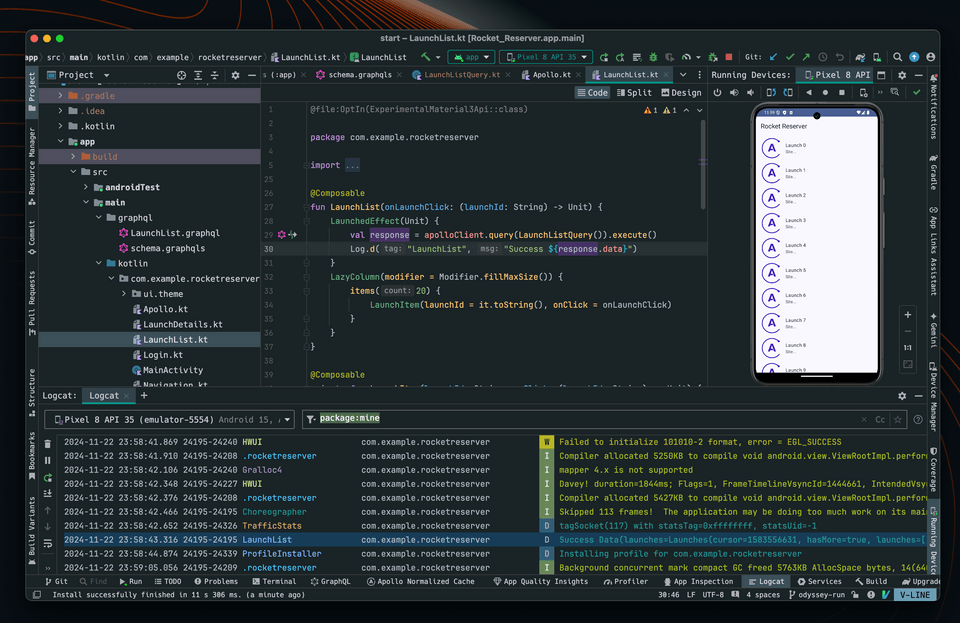
This means the request was correctly executed and you now have a list of launch sites 🚀🚀🚀
Up next
Next, let's connect this data to our UI 🚀
Share your questions and comments about this lesson
This course is currently in
You'll need a GitHub account to post below. Don't have one? Post in our Odyssey forum instead.